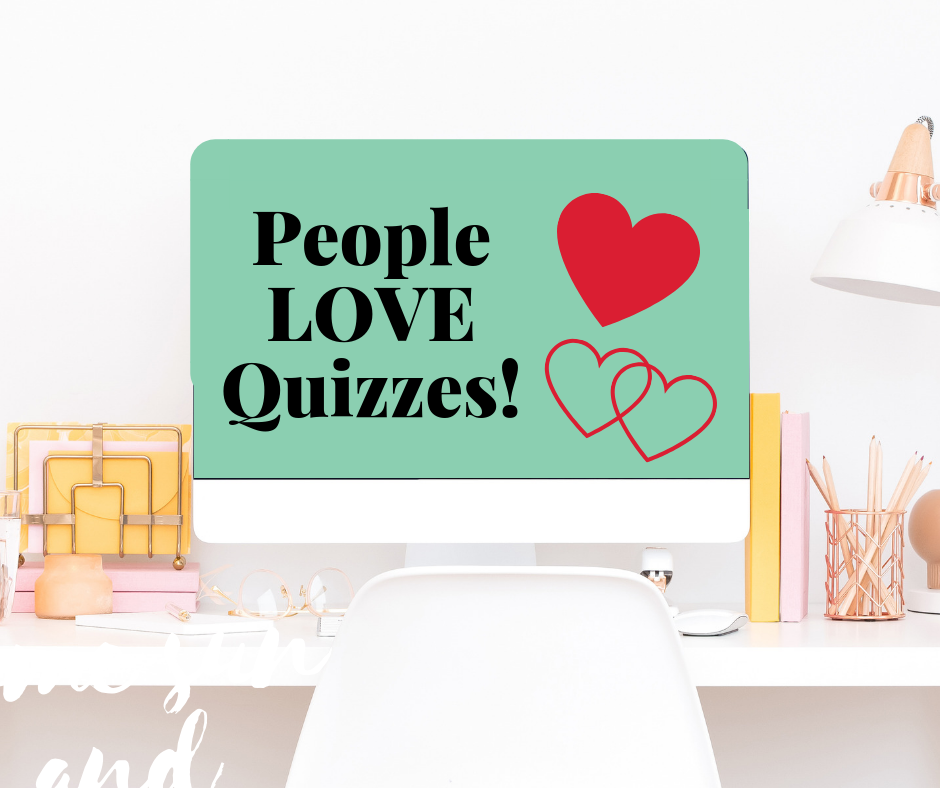Have you ever thought about creating a quiz? Quizzes are AWESOME for your business! I’m sure you’ve seen quizzes on Facebook. People love taking them, and sharing their results.
(Would Buzzfeed even be Buzzfeed, without quizzes?)
Here are some reasons that you should consider creating a quiz:
Quizzes Can Help You Grow Your Email List
Depending on the quiz builder you choose, you may have the option of integrating the quiz with your email autoresponder service (ConvertKit, MailChimp, Drip, etc).
When people complete the quiz, they can choose to enter in their email to get detailed results. Since by the end of taking the quiz, people WANT to know their results, and that is why quizzes can have a high coversion rate.
Quizzes Can Be The Beginning Of An Automated Sales Funnel
Depending on your autoresponder service, you may be able to assign tags and automations to your new subscribers. You can send them to an email sequence that you choose, based on their result, and send them targeted, special offers. Your quiz serves as the beginning of a sales funnel. How awesome is that?
Quizzes Can Help You Get Traffic To Your Site
As I mentioned above (and as you’ve seen on Facebook), people love to share the results of the quizzes that they’ve taken. When you see your friend took a quiz and got the results they did, it’s only natural to be curious about the results you would get.
Quizzes go viral for a reason (and this is why Buzzfeed gets so much traffic).
If you embed the quiz on your site, it’s easy to see how traffic to your site will increase, once people start sharing the link to your quiz.
I’ve been wanting to create quizzes for a long time.
I have purchased two quiz builder plugins in the past, including Thrive Quiz Builder and Simple Quiz. I didn’t end up using them, though. Thrive Quiz Builder only offered a few styles, and I just didn’t think they were very good looking. Simple Quiz was anything but simple. That was so confusing to try and create a quiz, I just gave up (and I’m tech savvy!).
I have looked into even more quiz builder plugins for WordPress, and other quiz building software. There was always a catch. Some didn’t allow you to collect leads, but only in a spreadsheet. There wasn’t a way to integrate your autoresponder, which really defeats the purpose of using a quiz as the beginning of an automated sales funnel. The ones that did allow you to integrate with your autoresponder were pretty expensive.
After looking, and looking, and doing lots of research, I decided to try Interact.
The process of setting up a quiz was really easy.
I took A LOT of screenshots while I set up my quiz, so you could see what it looked like.
This is what I saw when I logged in

This was my first time trying Interact, so I checked the “yes” option
Interact Walks You Through Setting Up Your Quiz

I chose to use one of the templates, as this was my first time trying Interact
You get to select what industry / industries you’re in

I chose blogging, business, coaching, and marketing. There were LOTS of choices, much more than pictured in this screenshot
Next, you decide which type of quiz you want to create

I chose to create a Personality Quiz
Interact showed me quite a few quiz templates to select from

I chose the What Kind Of Blogger Are You template.
I was able to edit everything. The template gives you a great start, and you are able to add your personality into it.
Now, it’s time to create your quiz!

This is where the fun really starts.
With Interact, you can edit all aspects of your quiz.
I didn’t change too much under “Branding & Styling.” I liked the background color, the font color, and the font that my quiz template used. I did change the button to reflect my brand’s colors, though.
The quiz template had default pictures for the quiz cover and results. I changed those by uploading my own pictures.
The questions were easy to edit

You can choose to have questions with text options, or you can use images to represent the answer options. You can easily choose by picking “Answer Type” on the top left. One question in your quiz have have text answers and the other can have images. You aren’t limited to making your quiz one or the other.
I was creating a quiz titled Which Social Network Are You?, so I added a question about selfies. You can add any questions you like for your quiz.
Then, you add the correlations

If you look at the previous screenshot, you can see “Edit Result Correlations” in the top right of the screen. When you click on it, you see the above screenshot.
You are able to quickly assign which quiz result is associated with that question’s answer choices.
Remember, my quiz was about matching someone’s personality to a social network. This was my question about whether someone liked taking selfies. If they chose “yes,” I assigned that to the Instagram result. If the person taking the quiz chooses “no,” that option is associated with the Facebook and Twitter results.
You can add integrations, call to action buttons, and set up social sharing
Interact has different plans, with different features and pricing. Depending on the plan you choose, you may be able to add an integration with your autoresponder service. This will allow you to collect email addresses and, depending on your autoresponder service, assign tags to your new subscribers. This allows you to send them special, targeted offers.
You can also set up social sharing buttons.
Next, you can publish and choose how to promote your quiz

Interact offers a lot of options to help you promote your quiz.
I chose to embed my quiz on a page on my website.
Click Here To See What My Quiz Looks Like (and take the quiz to find out which social network you are!)
I have been testing and researching quiz plugins and tools for a while.
Interact was the easiest quiz building tool I’ve used.
It was very intuitive to use, and I liked that you could start out with a template (it’s always easier to get started when you have a template to work with), but also edit everything about the template, to get a look that is customized to your personality and brand.
If you are looking to get started with using quizzes to grow your email list, create sales funnels, or get more traffic to your site, I definitely recommend Interact.
That’s my affiliate link – if you click on that link and decided to try them out, I’ll earn a small commission. Thank you in advance!